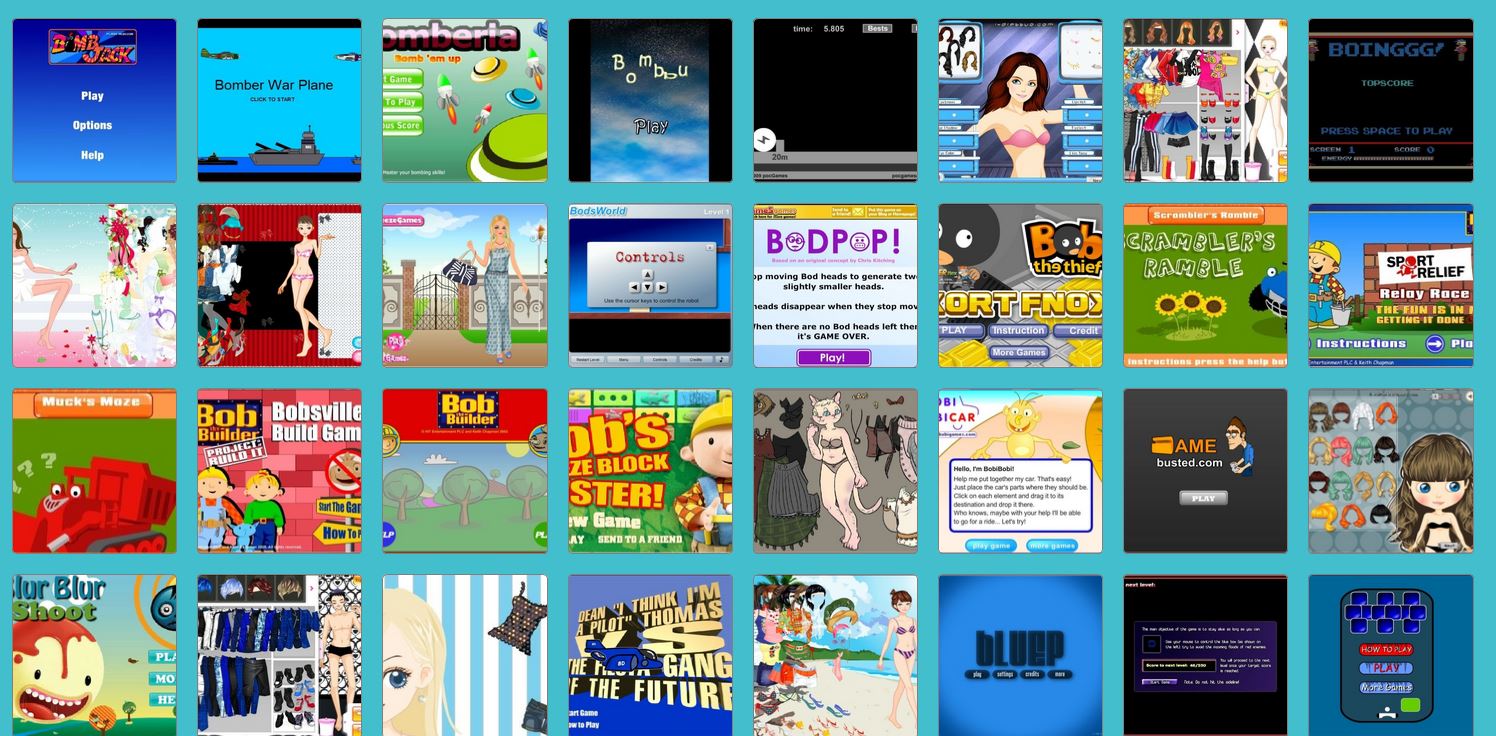Today, a record has been set for the number of games added to my Flash Game Archive in one day. Usually I might add 20 here and 20 there. Today, I was able to let my computer sit for a few hours and add over 500 games to the site!
Some people ask me why I don't just add all the games in at one time. I could do that, however there is one issue: thumbnails. The icons that display for each game when you are looking at the big list of games are called thumbnails. These little images show you, or at least are meant to show you a preview of the game's title screen or game-play, so that you may be interested in the game. It's like a book's cover. The issue is, I don't just have all the thumbnails sitting in a folder for every single game in my collection. I have to go through each game and get a picture of the game playing.
Manually playing each game, taking a screenshot, cropping it, uploading it, naming files, etc. (not to mention over and over again 60,000+ times) would not only take way too long, but there is no way I am devoting that much of my time into a flash game site! Thankfully, I was able to come up with a program that automatically runs each game, waits a little, takes a screenshot, uploads it to the database and adds the game to the site. Then, it moves on to the next game, and that repeats until you cut it off or it runs out of games. This still takes forever due to the shear amount of games I have, but it's a lot better and faster than manually doing each game.
The only downside to this is that some games start with a logo of the developer's studio, website, or something like that. Some Newgrounds games have the Newgrounds tank, for example. Then you must click a button to progress to the game's title screen. This means that since I will not be doing any manual clicking, some thumbnails will not be very helpful. Oh well. It's 60,000 games, better than not having images at all!
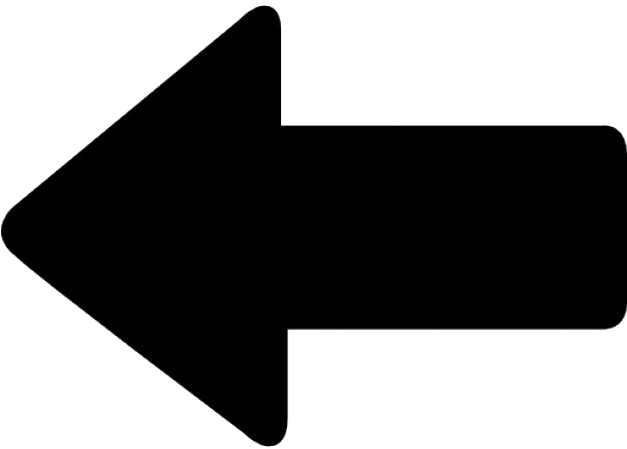 Back to Blog
Back to Blog